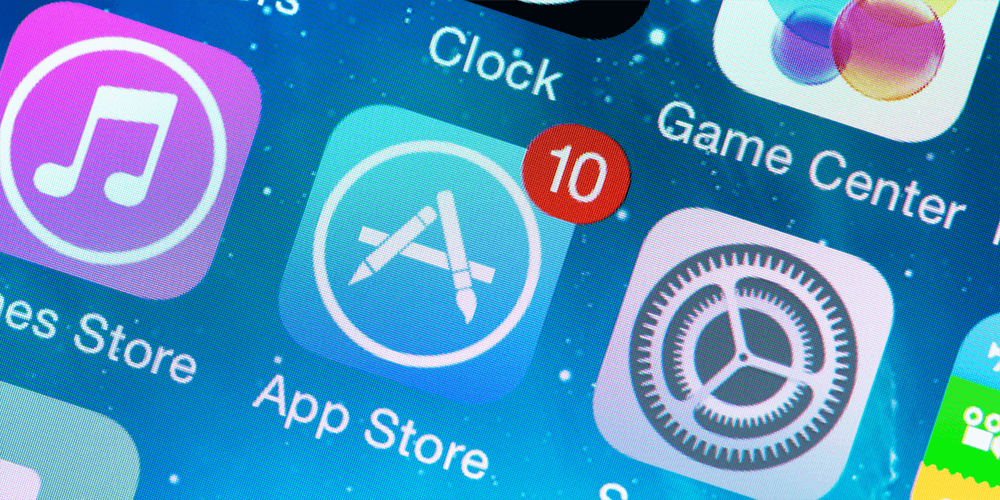by Veer IT | Jan 10, 2019 | Other
With the decline of Flash and the explosive rise of mobile devices, more and more content is being delivered as HTML5 video. You can optimize the speed of your site by replacing animated GIF video clips with HTML5 videos. However, video files themselves have a number of optimizations that you can make to improve their performance. One of the most important is that video files must be properly optimized for streaming online as HTML5 video. Without this optimization videos can be delayed for hundreds of milliseconds and megabytes of bandwidth can be wasted by visitors just trying to play your videos. In this post I will show you how to optimize your video files for fast streaming. How MP4 Streaming Works The HTML5 video is a cross-browser way to watch video without needing a plug-in like Flash. As of 2016, H.264 encoded video stored in an MP4 container file (which I’ll just simply call an MP4 video) has emerged as the standard format for all online HTML5 video. So when we talk about optimizing HTML5 video, what we are really talking about is how to optimize an MP4 video for faster playback. And the way we do that has to do with the structure of the MP4 file, and how streaming video works. MP4 files consist of chunks of data called atoms. There are atoms to store things like subtitles or chapters, as well as obvious things like the video and audio data. Meta data about where the video and audio atoms are, as well as information about how to play the video like the dimensions and frames per second, is all stored in a special atom...
by Veer IT | Dec 21, 2018 | Other
Introduction Version control systems can go a long way in preventing developers from pulling their hair out while trying to analyze alterations and contributions made to the shared code. Simply put, a VCS is a pivotal constituent of the software configuration management system that caters to the change management needs on a project. The changes/revisions/updates made are identifiable via letter codes or numbers. Information like time stamps and the identity of the change maker is also maintained. In this tutorial, one of the most frequently used version control systems – GIT will be talked about. You will learn GIT basics like how to install GIT on different systems and how to use it properly. What is GIT? In 2005, Linus Torvalds (the man known for creating the Linux OS kernel) developed GIT and since then, it has been actively maintained by Junio Hamano, a Japanese software engineer. Today, GIT is one of the most famous open-source version control systems and millions of projects around the world rely on GIT for their version control (this includes both commercial and open-source projects). GIT is a completely free software and can be downloaded for Mac, Linux, Windows, and Solaris from the official website. Some of the worth-mentioning features of GIT are: A distributed version control system, GIT follows a peer to peer approach unlike others such as Subversion (SVN) that follow a client-server based model.GIT allows developers to have a plethora of completely independent code branches. Creating, deleting and merging of these branches is seamless and takes no time.In GIT, all operations are atomic; that means that an action can either succeed completely or fail (without making any...
by Veer IT | Dec 5, 2018 | Blog
Do I need my own iOS developer account? Yes, you will need an iOS Developer Account in order to publish on the Apple App Store. How Much Does an iOS Developer Account Cost? iOS Developer Accounts are currently $99/year. *Note* This price may be different based on your location and is subject to change at anytime by Apple, please refer to the iOS Developer Account page here: https://developer.apple.com/programs/start/ios/ for the exact yearly costs of Apple’s iOS Developer Accounts. What do I need before I enrol for iOS developer program or for creation of iOS developer account? Enrolling as an IndividualIf you are an individual or sole proprietor/single person business, sign in with your Apple ID to get started. You’ll need to provide basic personal information, including your legal name and address.Enrolling as an OrganizationIf you’re enrolling your organization, you’ll need an Apple ID as well as the following to get started:A D-U-N-S® NumberYour organization must have a D-U-N-S Number so that we can verify your organization’s identity and legal entity status. These unique nine-digit numbers are assigned by Dun & Bradstreet and are widely used as standard business identifiers. You can check to see if your organization already has a D-U-N-S Number and request one if necessary. They are free in most jurisdictions. Learn morLegal Entity StatusYour organization must be a legal entity so that it can enter into contracts with Apple. We do not accept DBAs, fictitious businesses, trade names, or branchesLegal Binding AuthorityAs the person enrolling your organization in the Apple Developer Program, you must have the legal authority to bind your organization to legal agreements. You must...
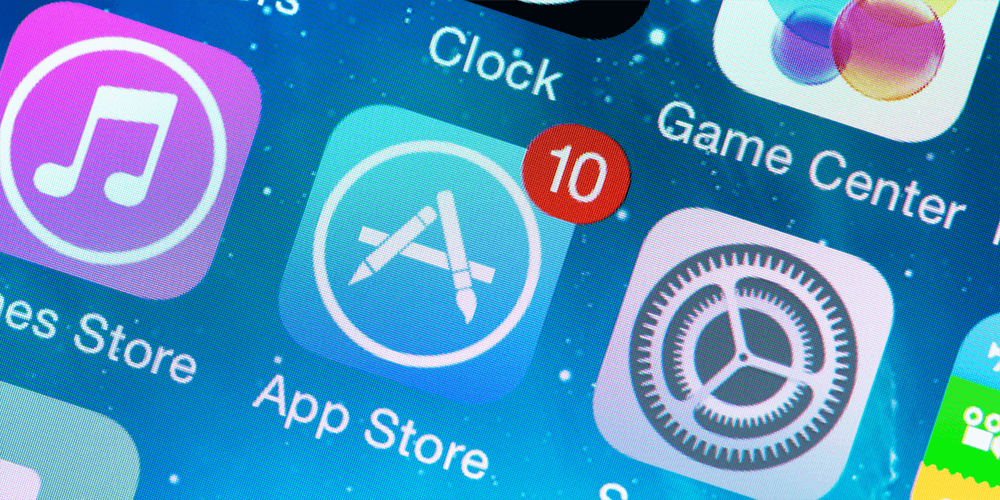
by Veer IT | Dec 5, 2018 | Blog
Overview To build or submit iOS apps to the iTunes Store/App Store you require an iOS Developer Account. Below are the steps on how to set up your iOS developer account. According to the Apple’s App Review Guidelines, it is important that the apps are submitted directly by the provider of the app’s content using their own Apple Developer Account. If the app details and the developer account do not match then the submitted iOS app will be rejected by the app review team. For more information about the iOS Developer Account, check our article here iOS Developer Account Requirements Creating your first iOS Developer Account Follow these steps to sign up for an iOS Developer Account with Apple: 1. Go to: https://developer.apple.com/enroll/ 2. Select the option ‘Start Your Enrollment‘ 3. Sign in using an existing Apple ID or click ‘Create Apple ID’ to create a new Apple ID 4. Read the Apple Developer Agreement then check the ‘By Checking this box I confirm that I have read and agree…’ box and click the ‘Submit’ button 5. Confirm that your email address, name, and Country location is correct, then select one of the options from the Entity Type dropdown. The Developer name listed on the iTunes App Store is based on the type of account selected from the options below. Apps published to Individual Developer Accounts will display the name listed on the iOS Developer Account. Apps published to Company/Organization Developer Accounts will display the Company Name entered within the iOS Developer Account. Individual/Sole Proprietor/Single Person Business: Individuals or companies without an officially recognized business (company without a Dun and Bradstreet number). This...