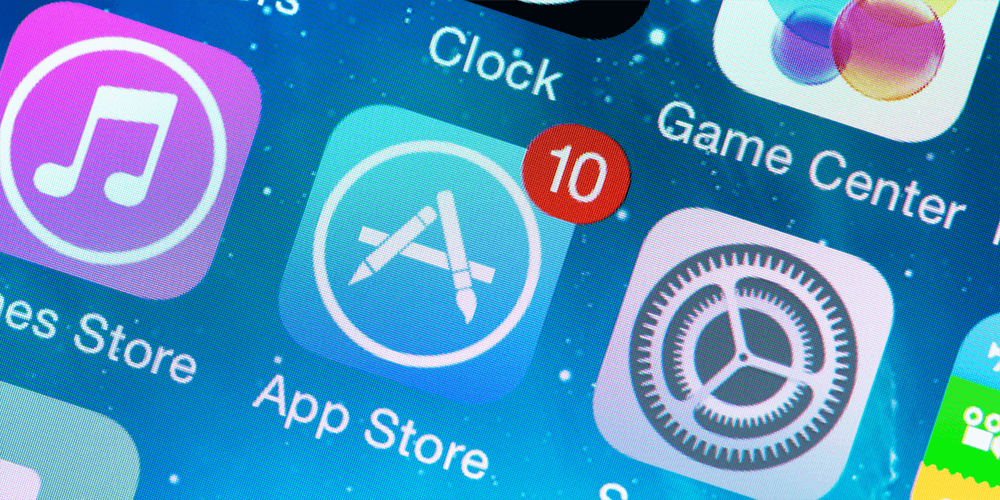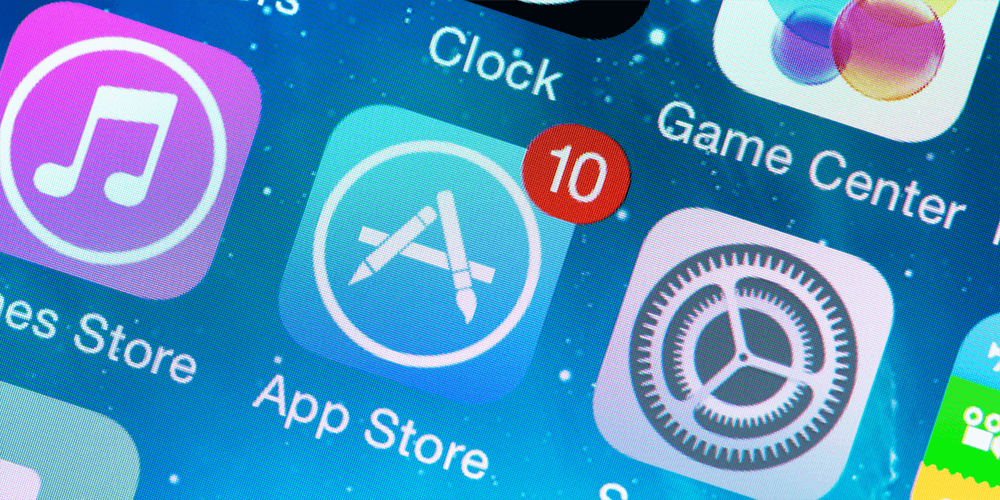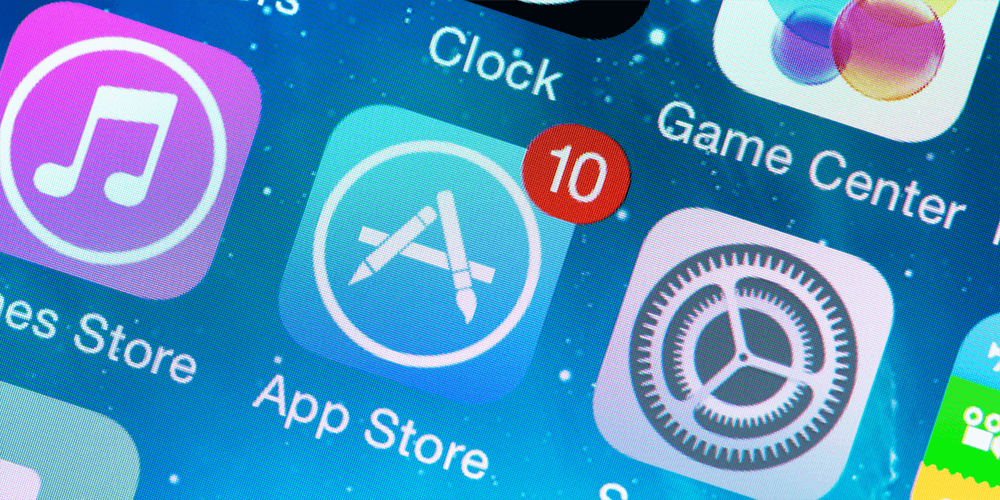
by Veer IT | Dec 5, 2018 | Blog
Overview To build or submit iOS apps to the iTunes Store/App Store you require an iOS Developer Account. Below are the steps on how to set up your iOS developer account. According to the Apple’s App Review Guidelines, it is important that the apps are submitted directly by the provider of the app’s content using their own Apple Developer Account. If the app details and the developer account do not match then the submitted iOS app will be rejected by the app review team. For more information about the iOS Developer Account, check our article here iOS Developer Account Requirements Creating your first iOS Developer Account Follow these steps to sign up for an iOS Developer Account with Apple: 1. Go to: https://developer.apple.com/enroll/ 2. Select the option ‘Start Your Enrollment‘ 3. Sign in using an existing Apple ID or click ‘Create Apple ID’ to create a new Apple ID 4. Read the Apple Developer Agreement then check the ‘By Checking this box I confirm that I have read and agree…’ box and click the ‘Submit’ button 5. Confirm that your email address, name, and Country location is correct, then select one of the options from the Entity Type dropdown. The Developer name listed on the iTunes App Store is based on the type of account selected from the options below. Apps published to Individual Developer Accounts will display the name listed on the iOS Developer Account. Apps published to Company/Organization Developer Accounts will display the Company Name entered within the iOS Developer Account. Individual/Sole Proprietor/Single Person Business: Individuals or companies without an officially recognized business (company without a Dun and Bradstreet number). This...